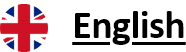FAQ
Can I change the language after signing up?
Absolutely. You can switch between Burmese and English anytime—use whichever language feels most comfortable.
Do I need a Myanmar phone number to sign up, or can I register with a foreign number/email?
No worries—you don’t need a Myanmar number. You can register with a foreign number from countries like Thailand and Malaysia.
Can I use Facebook or Google to sign in, or do I need to create a new account with a phone number?
You’ll need to create a new account using your phone number for sign-in.
Is there a verification process during sign-up? (e.g., OTP code, ID check)
Yes, you can use the PHOOSAR app in Myanmar with a Myanmar phone number. For the best experience, please turn on your VPN—it helps everything run more smoothly.
How detailed is the profile setup? Do I have to fill in everything like job, salary, religion, etc.?
Not at all! The profile setup is simple. You’ll just answer a few key questions—no need to share private info like salary or religion unless you choose to.
I live outside Myanmar—will I still be matched with people from back home?
Totally okay! You can select both your current location and the country where you want to meet people. Right now, we support Myanmar, Thailand, and Malaysia—so you can connect with fellow Burmese nearby or back home.
Can I set preferences based on location, language, or religion?
Yes! You can customize your preferences to match by location, language, and more. We’re always working to give you more control over your experience.
Is there an in-app translation feature for messages?
Not yet. PHOOSAR currently doesn’t support automatic translation in chat—so it’s best to match with someone who speaks your preferred language. But stay tuned, we’re always improving!
Are there message limits for free users?
Nope! As a free user, you can message as much as you want. We believe meaningful conversations shouldn’t be limited.
Can I send pictures or voice messages through the chat feature?
Yes, you can send pictures! Voice and video messaging features are coming soon—so get ready for even more ways to connect.
What features are free, and what do I get if I upgrade to a premium account?
Right now, all features are free! After signing up, you’ll receive 1,000 coins to help you find your friend or love.
Is my information (like location or salary) visible to everyone or just to matches?
You have full control over what you share. Certain details like location may be shown, but you can manage your privacy settings anytime.
Does the app sell or share my personal data? I’m a bit privacy-conscious.
Absolutely not. Your privacy is our top priority. We never sell or share your data. PHOOSAR is built with your trust in mind.
Is there a web version or is it mobile-only?
PHOOSAR is currently available as a mobile-only Android app, optimized for smooth and simple use on your phone.
I’m an iOS user—does PhooSar currently have an app available for iOS?"
The iOS app is currently under review. If you’d like early access, our support team can invite you to join via TestFlight.
The app is stuck on the loading screen—what should I do?
This might be due to network issues or regional restrictions. Check your internet connection, and if you’re in a restricted region, try turning on your VPN.
Does the app work well with slow internet or older Android devices?
The app may run slower on weak connections or older devices. For the best experience, we recommend a stable internet connection and the latest OS version.
How can I contact customer support?
If you run into issues, you can reach our support team via Facebook Messenger during office hours. We’re here to help!